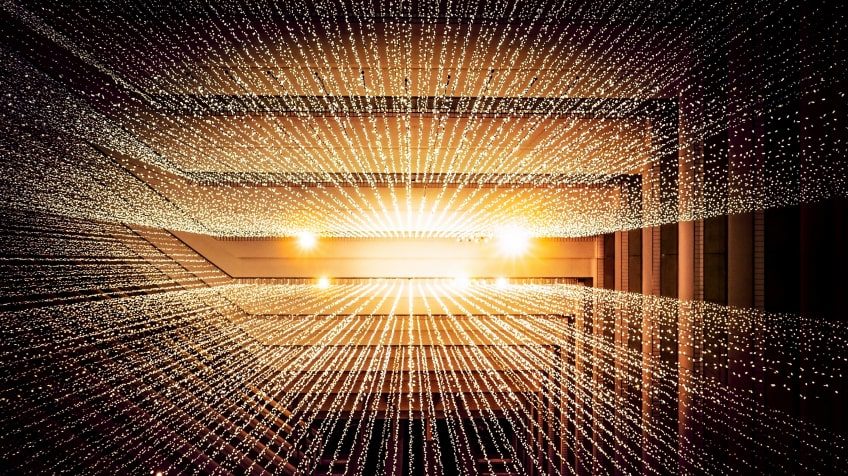More businesses are realizing that cloud technology provides a path to reducing costs and improving the bottom line. However, proper cloud migration planning can be the difference between success and catastrophe.
Unsure about how to move your business to the cloud? Let us clear the sky for you.
Why move to the cloud at all?
What good is cloud migration planning when businesses aren’t sure why they’re doing it in the first place?
The hardest part of cloud migration planning is deciding where to start. Maybe your focus is on the increased security that the cloud offers. The nature of the cloud makes security a major benefit, and cloud providers have invested heavily in cybersecurity to ensure data safety. In most cases, storing data in the cloud is exponentially more secure than doing it in-house.
Cloud technology also offers scalability and development, liberating businesses from relying on IT solutions that are becoming obsolete. With scalability comes flexibility, and the access to swathes of data that the cloud offers make cloud migration a must for businesses looking to grow in real-time. If a company stores its data in the cloud, data is always available from anywhere, removing the restrictions of working hours.
Cloud migrations also help businesses reduce costs and improve efficiency. Cloud technology, by design, allows companies to save money by scaling back the need for internal IT maintenance, hardware, and physical space.
The last days of legacy infrastructure
Despite the advantages of the cloud, some companies are still stubbornly sticking with legacy infrastructure. Why do they actively choose outdated frameworks? Well, fear and complacency are powerful factors in human decision making. After all, is there a more common business cliche than “if it ain’t broke, don’t fix it”?
But the problem with legacy infrastructure is that it is never too far from breaking. Technology moves quickly. What was secure and efficient yesterday could be obsolete today, leaving old systems susceptible to malware and corruption.
Legacy infrastructure also gets in the way of innovation. Cloud technology offers unrivaled flexibility, efficiency, intelligence, automation, and security, all integral aspects of innovation in business. While many companies are comfortable with legacy infrastructures, they are complex and difficult to manage and lack the agility and control that cloud technology provides.
Which type of cloud migration should you choose?
Cloud migration options are known as the “6 Rs”. These are (in no order) rehosting, re-platforming, repurchasing, refactoring, retaining, and retiring.
Rehosting, also known as a “lift and shift” model, is the simplest option. It involves lifting applications, virtual machines, and server operating systems from their current locations and moving them to the cloud. Rehosting is the quickest way to start working with the cloud. The lift and shift model may not fully utilize the cloud, but it is far more intricate than a quick fix.
Re-platforming, on the other hand, is a more detailed version of rehosting, allowing companies to lift and optimize as opposed to simply lifting and shifting.
Refactoring (or re-architecting) is the opposite of rehosting and re-platforming, as it requires companies to develop their cloud data from scratch. While a more complex and time-consuming choice, refactoring is a common method for companies driven by a desire to improve output and get the most out of cloud migrations. It requires more resources, but the long-term benefits of refactoring (cost efficiency, use of cloud-native tools) are plentiful.
Repurchasing (also known as “drop and shop”) allows companies to change proprietary applications for cloud-based platforms and services, moving from one license agreement to a new one.
Retaining (or the hybrid model) allows businesses to keep some of their legacy IT infrastructure, be it for perceived security reasons or others.
Finally, retiring is a way to decommission or archive some infrastructure components while replacing their functionalities with other services. This has the knock-on effect of reducing the complexity of computing, another major benefit of the cloud.
There is no right or wrong way to undertake cloud migrations. It all depends on your business requirements. The 6 Rs are foundations from which development is possible and can be tailor-made to fit specific business goals.
Which cloud is your cloud?
When a business decides which route to take, the next decision is choosing the best cloud deployment method, of which there are four main types: public, private, hybrid, or community.
The public cloud is a cloud infrastructure offered by major companies that have massive storage and can, therefore, scale as needed. By tapping into an already-existing structure, companies can ensure they are industry-compliant and also have a built-in recovery plan should security issues arise.
The main downside of the public cloud is a lack of independence, as companies remain under the umbrella of the cloud provider.
The opposite of this is the private cloud, which is an on-premises cloud that exists behind a firewall and is only available to a single organization. Private clouds offer enhanced security compared to public clouds because only authorized users can access sensitive data. However, moving to a private cloud can be much more expensive than other options.
The hybrid cloud is a mixture of public and private, designed to be malleable and deliver smooth transfer from one to the other. The hybrid model is perfect for companies that want the scalability of the public cloud and the security of the private.
Finally, the community cloud. This model is the least common of the four, although that may change in the future. As the name suggests, this is a collaborative model where multiple organizations utilize the same cloud and the same applications. If you think that this sounds like a public cloud acting privately, you’re correct! Of course,multi-cloud models also exist, proving once again that nothing is out of the question regarding cloud technology.
Visualizing the cloud migration planning process
Making the switch to cloud technology might look simple on paper, but it is important to remember that this is an elaborate process that will change the way a business operates. Businesses need to get cloud migrations right, and therefore they can be pressure-filled and laborious.
Businesses must be crystal-clear on why they are moving to cloud technology and fully aware of the strategy that works best.
Businesses should take stock of their environment and decide what their cloud requirements are; this sort of decision requires the expertise and experience of cloud experts.
Once a company determines what type of cloud migration strategy it wants to pursue, it must choose which cloud deployment style to go with based on the company’s current and future needs.
If cloud migration planning is done efficiently, then the actual migration shouldn’t be too difficult. Once the applications and the data have moved to the cloud, it is just as important to validate that the migration was successful.
The challenges of cloud migration planning
While migrating to the cloud is becoming a standard practice for businesses of all kinds, that doesn’t mean it’s easy. A process of this scale is always going to have challenges.
By definition, cloud migration involves moving all your data and applications from one location to another, meaning downtime is inevitable. In-house servers will likely have to go offline, and without proper backups or resource allocation, this downtime can damage a company’s performance and reputation. Competent resource management is, therefore, a must, not just for ensuring a smooth transfer but also for guaranteeing that the migration is successful and efficient. It isn’t unusual for companies to introduce new roles (people) to maximize what cloud technology has to offer.
Software issues such as data loss or interoperability are also known to occur during and after cloud migration. Company data is at its most vulnerable during the migration. Meanwhile, existing applications need to function normally in the new cloud environment.
There are more potential obstacles during the cloud migration planning and process, but these challenges are worth overcoming, as cloud technology is here to stay, and there is no time like the present for a migration.
Want to learn more about how our technology expertise can transform your business? Explore our Technical Strategy and Software & HiTech capabilities.